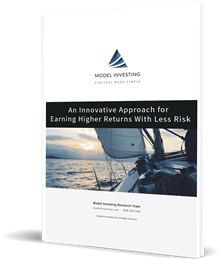Sign up for our Free Newsletter to access the best investment information money can’t buy.
Welcome! This tutorial will guide you through implementing the TSP Allocation Model in your TSP account. Whether you’re new to the model or just need a refresher, we’ll cover everything from accessing the recommendations to making adjustments in your account on TSP.gov.
For the TLDR folks out there, implementing the TSP Model recommendations is incredibly simple and requires only the following:
If you’re comfortable updating your allocations on tsp.gov, the process will take less than 5 minutes. If you’re new to it, don’t worry – just keep reading for a step-by-step guide on the TSP Allocation Model and how to apply the recommended allocations to your account.
The TSP Allocation Model employs a dynamic asset allocation strategy designed to help you maximize your TSP returns while minimizing downside risk. By adjusting allocations based on evolving economic and market conditions, the model delivers a powerful combination of growth and protection for your retirement savings.
Under typical market conditions, the TSP Model provides updated allocation recommendations on a monthly basis. These updates, available exclusively with a premium subscription, are posted on the last trading day of each month and guide your positioning for the month ahead.
You can access these recommendations on the TSP Model Current Recommendations page, conveniently linked at the top of the homepage once you log in. To ensure you never miss an update, we send out a monthly email notification with direct links to the latest recommendations, keeping the process simple and hassle-free.
Sign Up for Premium Access to the TSP Model!
The TSP Model uses a simple data-driven approach to optimize your portfolio. Each month, it analyzes the performance of individual TSP funds while factoring in current economic and financial conditions. This comprehensive analysis allows the model to identify the top-performing funds and adjust the portfolio accordingly, ensuring it stays aligned with both market trends and broader economic shifts.
The TSP Model reviews the following funds for potential inclusion in the portfolio:
| TSP Model Investment Options | |||
|---|---|---|---|
| TSP Fund | Description | Objective | Benchmark |
| Domestic | |||
| C Fund | Common Stock Index Investment Fund | Match the performance of the S&P 500 Index | S&P 500 |
| S Fund | Small-Cap Stock Index Investment Fund | Match the performance of the DJ U.S. Completion TSM Index | DJ U.S. Completion TSM Index |
| International | |||
| I Fund | International Stock Index Investment Fund | Match the performance of the MSCI ACWI IMI ex USA ex China ex Hong Kong Index | MSCI ACWI IMI ex USA ex China ex Hong Kong Index |
| Fixed Income | |||
| G Fund | Government Securities Investment Fund | Maintain a higher return than inflation without risk | N/A |
| F Fund | Fixed Income Index Investment Fund | Match the performance of the Barclays U.S. Aggregate Bond Index | Barclays U.S. Aggregate Bond Index |
Note: Lifecycle Funds (L Funds) are excluded from the TSP Model portfolio. These target-date funds are not recommended due to concerns about their structure and limitations in optimizing returns.
The recommended allocations are determined through a systematic process. Each month, the performance of every eligible TSP fund is evaluated, and the portfolio is reviewed on the last trading day of the month. The portfolio is then adjusted by allocating balances to the top three ranked funds according to the predetermined percentages outlined below, specifically designed to optimize growth while effectively managing risk.
| TSP Model Allocations by Rank | |||
|---|---|---|---|
| Fund Rank: | 1 | 2 | 3 |
| Allocation | 50% | 30% | 20% |
The finalized recommendations are posted on the TSP Model Current Recommendations page and made available for you to review and implement in your own account. With these clear and actionable updates, you can easily stay on track with your investment goals.
When you log in to view the recommendations, you’ll find a section titled Current TSP Model Selections accompanied by a table. This table will display the recommended funds and their respective allocations for the month. Below is an example of what the table might look like; please note that the funds shown are for illustrative purposes only.
| Current TSP Model Selections | |||
|---|---|---|---|
| Rank | Fund | Description | Allocation¹ |
| 1 | S Fund | Small-Cap Stock Index Investment Fund | 50% |
| 2 | C Fund | Common Stock Index Investment Fund | 30% |
| 3 | F Fund | Fixed Income Index Investment Fund | 20% |
This table provides all the information you need to apply the TSP Model’s current recommendations to your TSP account. In the next section, we’ll guide you step-by-step on how to adjust your allocations directly on TSP.gov.
Now that you’ve access the current TSP Model recommendations, it’s time to make the allocation changes in your account on tsp.gov. In this section, we’ll walk you through the summarized version of how to update your allocations. If you’d like a more detailed walkthrough of this process, we have a complete guide [ADD LINK TO ARTICLE] available for you to follow that includes screenshots and walks you through the process click by click.
Within your TSP account, you have the ability to make two types of changes to your allocations:
The process for making the interfund transfer is straightforward, and can be summarized as follows:
*For a more detailed walkthrough with screenshots, refer to our full guide on updating your allocations on TSP.gov.
Congratulations! That’s it, your updated allocations will typically take effect the following business day and you have successfully completed the interfund transfer.
Interfund Transfer Limit: TSP participants are allowed only two interfund transfers (IFTs) per calendar month, meaning you can redistribute your account balance between funds twice during the month. Any additional transfers are restricted to moving funds into the G Fund (Government Securities Investment Fund).
Timing Your Transfers: Interfund transfers are processed at the end of the business day. Changes submitted before 12:00 PM Eastern Time are processed that same day, while those submitted later are processed the following business day. Keep this timing in mind when planning transfers, especially if they align with specific market events or strategy updates.
Consistency Matters: Regularly updating your allocations each month ensures you stay aligned with the model’s strategy and achieve the results you’re looking for. Update your allocations as soon as possible after receiving the monthly notifications.
For most clients, performing monthly interfund transfers when allocations change is all that’s needed to fully optimize your TSP account and benefit from the TSP Allocation Model. However, the following sections are designed for users who want to customize the implementation of the model’s recommendations to better suit their personal financial situation or preferences.
While the TSP Model’s recommendations are designed to offer strong performance with low risk, some users – such as those deep in retirement, or those with a very low risk tolerance – may prefer to further reduce the already minimal risk in the strategy.
A simple way to achieve this is by maintaining a portion of your portfolio permanently allocated to the G Fund, which is risk-free, while applying the TSP Model recommendations to the remainder. For example, if you want to slightly reduce your exposure to market volatility, you could allocate 20% of your TSP account to the G Fund and apply the model to the remaining 80%.
To make this process easier, we’ve provided a table below that illustrates how to implement the TSP Model recommendations alongside a customized G Fund allocation. Use it as a guide to tailor the strategy to your specific comfort level and financial situation.
| TSP Model Allocations by Rank | ||||
|---|---|---|---|---|
| Allocation Option | G Fund Permanent Allocation | #1 Ranked Fund | #2 Ranked Fund | #3 Ranked Fund |
| Standard Allocation (Recommended) | 0% | 50% | 30% | 20% |
| Slightly Risk Averse | 10% | 45% | 27% | 18% |
| Moderately Risk Averse | 20% | 40% | 24% | 16% |
| Strongly Risk Averse | 30% | 35% | 21% | 14% |
| Severely Risk Averse | 40% | 30% | 18% | 12% |
In this table, the Standard Allocation is what we recommend for most clients, and these are the allocations percentages you’ll see on the TSP Model Current Recommendations page. If you wish to reduce your exposure further, you can consider one of the other implementations.
For instance, if you choose the Moderately Risk Averse allocation, you would allocate 20% of your portfolio to the G Fund, 40% to the #1 Ranked Fund, 24% to the #2 Ranked Fund, and 16% to the #3 Ranked Fund during your monthly interfund transfer. This approach keeps your account fully allocated and aligned with the TSP Model recommendations while reserving a small portion in the G Fund for added risk reduction.
To provide further customization options, the Current Recommendations page includes a secondary table that ranks all the funds included in the TSP Model from best to worst. This table is designed for those who may wish to adjust the model’s recommendations slightly, whether for diversification purposes or other personal preferences.
The Complete Ranking Table uses a color-coding system to indicate the status of each fund:
| Key | |
|---|---|
| Green | Showing positive price performance and acceptable as an investment |
| Yellow | Acceptable as an investment but significantly better alternatives exist |
| Red | Not recommended at this time |
All items in green are considered acceptable investments, but we recommend you stick with the highest ranked options to achieve optimal performance.
Please keep in mind that any modifications to the TSP Model recommendations may result in performance that differs from the results shown on our site. Our charts and performance metrics are based on adhering strictly to the TSP Model as designed, without deviations or fixed allocations to the G Fund.
This concludes the TSP Model Tutorial.
Still Have Questions? Please Reach Out to Us!
The information provided here is for informational purposes only. Model returns do not reflect any management fees, transaction costs or expenses. Investing involves a great deal of risk, including the loss of all or a portion of your investment. Nothing contained herein should be construed as a warranty of investment results. Past performance is not an indication of future results. All risks, losses and costs associated with investing, including total loss of principal, are your responsibility. Model Investing maintains positions in the funds discussed within this site according to model recommendations.